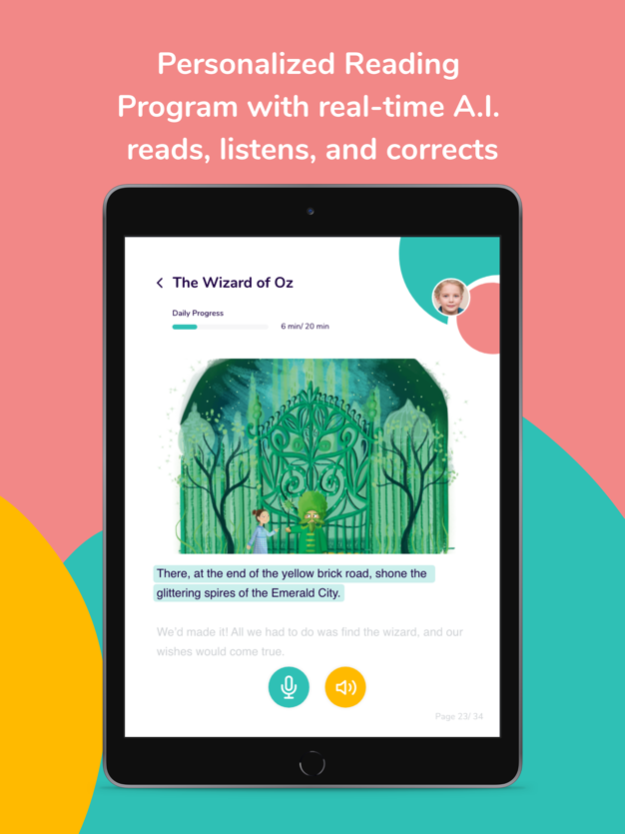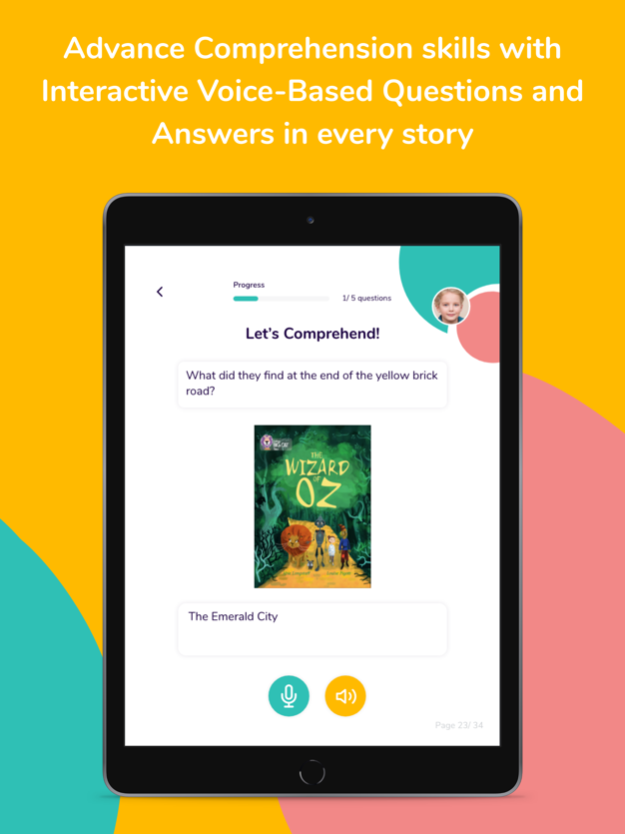Readability - Learn to Read 5.3.0
Continue to app
Free Version
Publisher Description
Readability’s award-winning Smart Reading & Comprehension Learning App gives your child the effectiveness of 1-on-1 tutoring. Our breakthrough voice-based technology LISTENS while your child READS, highlighting, and correcting any problem words. Kids from kindergarten to 6th grade will improve their reading, vocabulary, and comprehension skills all in the convenience of a mobile app.
IMPROVE READING WITH 1-ON-1 TUTORING
Readability prompts your child to read aloud and listens while providing reading help and real-time pronunciation correction as your child reads. If they get stuck, they can tap on the speaker icon to have Readability read the selected passage or word aloud. Readability automatically selects the right reading material for each child to maximize improvement and minimize the reading struggle. Your child will be eager to learn as these fun and educational grade-level stories come to life with bright illustrations.
IMPROVE CRITICAL THINKING SKILLS
Our industry-first comprehension with Interactive Voice-based Questions & Answers (IVQA™) asks your child questions verbally about the story they just read to improve their critical thinking skills. Your child then is prompted to answer the question verbally to ensure they fully understand what they read. Comprehension is as important as reading fluency, we deliver both in our smart reading app for kids.
IMPROVE VOCABULARY
Readability makes it easy to learn new words and their meaning with a personalized vocabulary list for your child. Your child can long-press on any word while reading to learn its pronunciation, meaning, and add it to their vocabulary list. Their vocabulary list is neatly organized A-Z and by book to further practice, review, and perfect new or difficult words.
SET AND TRACK READING GOALS
Set goals and follow your child’s progress with your very own Parent Dashboard detailing what they have read, reading duration, accuracy, comprehension, and speed. It also provides daily and weekly reading reports for accountability that can be shared with a teacher.
ENGAGING BOOKS
A massive selection of age-appropriate stories and educational works keep kids engaged and learning. Readability is the perfect reading app for kids.
Getting started is easy with a 30-day free trial. Just download the app to sign up for your free trial. Cancel anytime.
SUBSCRIPTION TERMS
To access all app features, please subscribe to the 30-day free trial. Your subscription automatically renews unless auto-renew is turned off at least 24-hours before the end of the current period. Your account will automatically be charged at the subscription price for renewal, within 24-hours prior to the end of the current billing period. You can manage your subscription and/or turn off auto-renewal by visiting your Account Settings after purchase.
• Visit https://www.readabilitytutor.com/payment-policy/ for payment terms
• Visit https://www.readabilitytutor.com/terms-of-use/ for terms of use
Copyright 2023 Readability
Apr 11, 2024
Version 5.3.0
Readability improved reading fluency by 41% in just 6 weeks for elementary school kids. We are continuously refining to provide the best app to improve reading, vocabulary, and comprehension skills.
About Readability - Learn to Read
Readability - Learn to Read is a free app for iOS published in the Kids list of apps, part of Education.
The company that develops Readability - Learn to Read is e4site Inc.. The latest version released by its developer is 5.3.0.
To install Readability - Learn to Read on your iOS device, just click the green Continue To App button above to start the installation process. The app is listed on our website since 2024-04-11 and was downloaded 1 times. We have already checked if the download link is safe, however for your own protection we recommend that you scan the downloaded app with your antivirus. Your antivirus may detect the Readability - Learn to Read as malware if the download link is broken.
How to install Readability - Learn to Read on your iOS device:
- Click on the Continue To App button on our website. This will redirect you to the App Store.
- Once the Readability - Learn to Read is shown in the iTunes listing of your iOS device, you can start its download and installation. Tap on the GET button to the right of the app to start downloading it.
- If you are not logged-in the iOS appstore app, you'll be prompted for your your Apple ID and/or password.
- After Readability - Learn to Read is downloaded, you'll see an INSTALL button to the right. Tap on it to start the actual installation of the iOS app.
- Once installation is finished you can tap on the OPEN button to start it. Its icon will also be added to your device home screen.